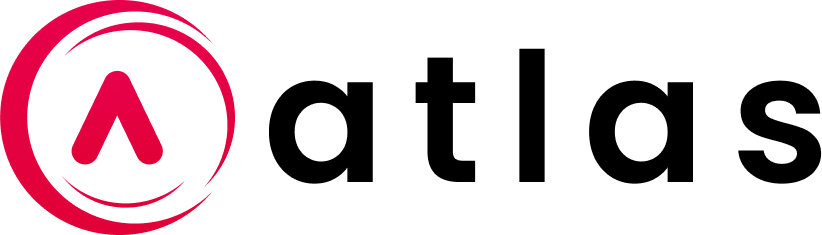Introduction to organizing client interactions for better consulting
Running a consulting business often means juggling many clients at once. Keeping track of your interactions can feel overwhelming. This is where a tool like Atlas CRM shines. It helps you organize your client communications in one easy place. No more digging through endless emails or notepads to find important details. Instead, imagine being able to pull up a client’s history in just a few clicks.
When you can quickly access every email, note, and call log, you waste less time and can focus on what really matters: helping your clients succeed. For example, suppose a client asks for an update on a project from last month. Instead of scrambling to remember the details, you can calmly refer to your organized notes and provide them with exactly what they need.
Staying organized is not just about saving time; it also boosts your credibility. Clients love knowing they are getting your full attention. They feel valued when you understand their needs. So, instead of letting clutter and confusion rule your day, consider how a simple organization system can transform your consulting practice and enhance your client relationships.
 Why organizing client interactions is essential for independent consultants
Why organizing client interactions is essential for independent consultants
When working as an independent consultant, keeping your client interactions organized is crucial. You likely juggle several clients at once, and it’s easy to get lost in the details. An organized approach can make all the difference in building strong relationships and ensuring effective communication.
Think about a time when you had to prepare for a meeting. If you had all the relevant information at your fingertips, it would help you make a great impression. However, if you have to scramble for details, you might miss important points, which can undermine your credibility. Here’s why taking the time to organize client interactions is essential:
- Time-saving: Having a clear system keeps you from wasting time searching through emails or notes. You can focus on what truly matters—your clients.
- Better Communication: Knowing your client’s history allows for more personalized follow-ups. Instead of generic emails, you can address their specific concerns and needs.
- Stronger Bonds: When clients see that you remember details about them, it builds trust. They feel valued, which can lead to long-lasting partnerships.
- Growth Opportunities: Tracking your interactions helps identify trends. This insight can help you discover when to offer additional services or support.
Using a tool like Atlas CRM can simplify this process. It allows you to store client information, track communication history, and even sync with your calendar. With everything in one place, you can reduce errors and misunderstandings.
In a world where every interaction counts, being organized not only elevates your service but also sets you apart in a crowded market. By investing in organization, you’re investing in your success.
How CRM systems can enhance client communication
Clear communication is essential for a successful consulting relationship. Without it, misunderstandings can easily happen, leading to frustration on both sides. A good Customer Relationship Management (CRM) system can make a huge difference in how you connect with your clients. Here are some ways to make the most of your CRM for better communication.
Keep Everything Organized: Think about how great it would be to have all emails, call notes, and meeting summaries in a single location. With a CRM, you can easily access this information whenever you need it. This way, when a client asks a question, you can quickly refer back to previous conversations. It builds trust and shows that you care about their concerns.
Personalize Your Interactions: Every client is unique. Tagging and segmenting your clients in the CRM allows you to customize your communication style. For instance, if you have a client in tech, you might use more technical language, while staying simple and approachable for a client in creative services. Tailoring your responses helps clients feel understood.
Use Automated Reminders: It’s easy to forget to follow up with clients, especially when you have a busy schedule. A CRM can send you reminders to check in or respond to messages. This ensures that clients feel valued and not neglected.
- Centralized Information: Find all client interactions in one place.
- Customized Follow-Ups: Use tags to tailor your feedback.
- Timely Reminders: Keep track of follow-ups without stress.
- Understanding Client Trends: Spot patterns in requests and adjust accordingly.
By using your CRM effectively, you can strengthen your relationships with clients and ensure clear communication every step of the way.
 Practical tips for managing client history in a CRM system
Practical tips for managing client history in a CRM system
Keeping track of your client history is essential, especially for independent consultants. When you know your clients well, you enhance your ability to provide them with personalized service. This attention to detail helps you build trust and grow your business effectively. Here are some straightforward tips to help you manage client history more efficiently in your CRM system.
- Update Regularly: Make it a habit to update your client information right after meetings or important conversations. This way, your records stay fresh, and you won’t forget critical details later on. For instance, jot down notes about any personal connections or preferences your clients shared.
- Use Tags Wisely: Tags are a great tool for organizing your clients. By tagging them based on their industry, interests, or even how they prefer to communicate, you can quickly find the right information later. For example, you could tag clients as “Technology” or “Healthcare” to categorize them easily.
- Document Every Interaction: After every call or meeting, take a moment to write down the essentials. You don’t need to write a novel; a few bullet points summarizing what you discussed will do. This practice keeps your memory sharp and helps you come back ready for your next conversation.
- Create Email Templates: If you often find yourself sending similar emails, consider setting up templates. This saves you time and ensures that your communication is consistent. It could be a simple follow-up message or a thank you note that shows appreciation.
- Set Follow-Up Reminders: People love being remembered. It can be as simple as a reminder to check in after a project is completed or a quick note to say “Happy Anniversary!” on the date you started working together. These small gestures show that you truly care about your clients and can strengthen your relationship.
Managing client history doesn’t need to be overwhelming. With these practices in place, you’ll find that not only do your client interactions improve, but your confidence in those interactions will soar. Think of it as creating a roadmap for your relationships, leading you to the right conversations at the right time. Ultimately, being organized and attentive allows you to focus more on what you do best—consulting. By following these steps, you’ll be well on your way to building strong, lasting connections with your clients and providing even greater value.
Tagging and segmenting clients for better insights
Tagging and segmenting your clients can significantly enhance your consulting practice. When you look at your clients, you’ll notice they come from different backgrounds and have varying needs. Organizing them into specific groups enables you to communicate more effectively and meet their unique requirements.
For example, let’s say you have ten clients. Instead of treating each one the same, you can categorize them based on shared traits. This allows you to customize your interactions and make them feel valued. With tools like Atlas CRM, you can create tags that reflect aspects such as industry, project type, or engagement level. Here are a few reasons why this is so important:
- Personalized Communication: By segmenting your clients, you can send them targeted messages. Imagine a healthcare client receiving a newsletter filled with relevant updates just for them. This approach enhances their experience and builds trust.
- Streamlined Follow-Ups: When you can quickly pinpoint which clients need attention, it makes follow-ups much easier. You won’t have to guess who to check in with next; you can prioritize based on specific tags, ensuring everyone feels appreciated.
- Insightful Analysis: Grouping your clients can uncover patterns in their behavior. For instance, you might find that clients tagged as “high engagement” often request similar services. Understanding these trends can guide you in improving your offerings.
Ultimately, tagging and segmenting clients helps organize your workflow and allows you to provide better service. The next time you plan your approach, consider the benefits these insights can bring. With Atlas CRM, you’ll have the tools needed to make significant improvements while focusing on what matters most: helping your clients reach their goals.
Storing all client interactions in one place
Managing client interactions can be overwhelming, especially when you’re working independently. Imagine all those crucial conversations, emails, and notes scattered everywhere. It can feel like a treasure hunt just to find the information you need. But what if you had a system to keep everything organized? That’s where a centralized hub comes into play, making your life so much easier.
Using something like Atlas CRM can change the game. Instead of sifting through a cluttered inbox, you can see all your client details in one place. Let’s say a client mentions an issue they faced a few weeks ago. With a quick search, you can pull up your notes and address their concerns effectively. This shows that you’re not just another consultant; you genuinely care about their needs and history.
Staying organized also means you’re less likely to forget important details. We’ve all had those moments when a client asks about their last project update, and you draw a blank. With everything neatly recorded, you can respond confidently and avoid any awkwardness. This not only builds trust but also makes you look professional.
Another great aspect is how easy it is to follow up on tasks. Need to check in with a client about their project? Instead of digging through numerous emails, you can find all the information you need in seconds. This streamlining saves you time and helps you prioritize your workload effectively.
Centralizing your client interactions isn’t just about organization; it’s about enhancing your consulting experience. Clients love it when you remember the little things. It shows that you value their journey. If you haven’t set up a system yet, now is the perfect time. You’ll become more efficient and provide superior service.
Integrating CRM with email calendars
Integrating your CRM with email calendars can make a significant difference in how you manage your client interactions. Just imagine having all your meetings, deadlines, and follow-ups neatly tied to your client records. This connection not only keeps you organized but also ensures you won’t miss any important dates.
When your calendar is linked to your CRM, every time you schedule an appointment, it updates automatically. No more flipping back and forth between your calendar and client lists! For instance, if a client emails to confirm a meeting, you can easily check your CRM for past conversations. This saves you time and boosts your confidence during discussions.
Let’s say you’re on the phone with a client who wants to reschedule. Instead of scrambling to find your calendar, you can check right away and offer new times. This quick response shows your client that you’re efficient and reliable, which helps build their trust in you.
Another great benefit of calendar integration is setting reminders. You can easily create alerts for follow-up calls or tasks related to specific clients. This way, you won’t forget to check in after a project or follow up on a pending question. Clients genuinely appreciate when you remember these little details, enhancing their overall experience.
Think about how seamless your day would feel with everything organized. You’d have more time to focus on what really matters: building strong relationships and providing value to your clients. By embracing this integration, you’re taking a simple step that can lead to significant improvements, helping you stay engaged and effective in your work.
Examples of CRM software used by consultants
Choosing the right CRM software can make a significant difference in how you manage your consulting business. With so many options available, it’s essential to find one that fits your unique needs. Here are some popular CRM tools that can help you boost your efficiency and organize your client relationships more effectively.
- HubSpot CRM: If you’re just starting, HubSpot is a great choice. Its free version offers a simple way to keep track of your clients without being overwhelmed by complicated features. You can easily automate follow-ups and see interactions at a glance.
- Zoho CRM: This tool is excellent for those who like to customize their setup. Zoho lets you tailor the software to your specific workflow, making it easier to manage details. It’s perfect for staying organized and keeping all your client information in one place.
- Salesforce: While it’s commonly used by larger companies, Salesforce can also be beneficial for independent consultants. This software excels in automation, helping you handle client communications smoothly. You can spend less time on administrative tasks and focus more on your clients.
- Pipedrive: For consultants who prioritize closing deals, Pipedrive is a fantastic option. Its visual sales pipeline lets you see where each client stands, making it easier to know who to follow up with next. This can lead to improved conversion rates.
- Freshsales: If you’re looking for a CRM that combines communication tools, Freshsales might be the one. It offers features like email tracking and chat options, all in one platform. This helps keep everything organized and allows for better interactions with clients.
Keep these key points in mind as you explore your options. Think about what features are crucial for you, whether it’s ease of use, affordability, or integration with other tools you already use. A good CRM can save you time and help you build strong relationships with your clients.
By picking the right CRM for your consulting business, you’re investing in smoother operations and more meaningful client interactions. This investment can pay off significantly as you grow your practice. No matter which tool you choose, remember that the goal is to enhance your productivity and focus on delivering value to your clients.
Streamlining workflows through efficient client management
Managing clients efficiently is key for independent consultants looking to make their lives easier. Think about the hours you spend searching for information about each client. What if you could find everything you need in one spot? With a solid management system, that dream becomes reality. For instance, using a tool like Atlas CRM allows you to keep all your client communication in one place. Imagine having quick access to notes and project updates without digging through tons of emails. This not only saves time but also helps you approach client meetings more confidently.
Building strong relationships is another crucial aspect of client management. Clients love when you remember their preferences and important details. With a reliable CRM, following up becomes easy. You won’t have to worry about missing those vital conversations, which shows your clients that you care. You might recall a client asking for updates on a proposal—instead of scrambling, you can pull up all relevant information in seconds.
Managing your calendar is just as important. When your CRM syncs with your email calendar, scheduling meetings becomes seamless. Having everything laid out clearly can prevent double-booking and confusion. Imagine starting your day knowing exactly what’s on your agenda and having all the necessary details at hand. This level of organization can make a huge difference in your productivity.
In the end, streamlining how you manage your clients frees up time that you can invest in your work. By focusing on organization, you boost not just your efficiency but also client satisfaction. So, consider investing in a quality system that will support your consulting business and create successful long-term relationships.
Conclusion: Enhancing consulting through organized client interactions
Keeping your client interactions organized is essential in consulting. Imagine how much easier your day would be if you could quickly find all the information you need. When everything is in one place, you can focus on what truly matters—helping your clients succeed. An effective system allows you to track conversations and details, making follow-ups smoother and more professional.
For example, consider using a simple tool to tag clients or store notes online. This way, when a client reaches out, you can instantly recall their preferences, history, and concerns, saving valuable time. Plus, being organized shows clients that you care about their business and are committed to their success.
Think about how chaotic things can get without a plan. Important details can slip through the cracks, and you may find yourself scrambling to respond. On the other hand, when you have everything sorted, you project confidence and reliability. This not only strengthens your relationship but also enhances your credibility as a consultant.
Investing in organization isn’t just about efficiency; it’s about improving the overall experience for both you and your clients. When you’re organized, everyone wins.