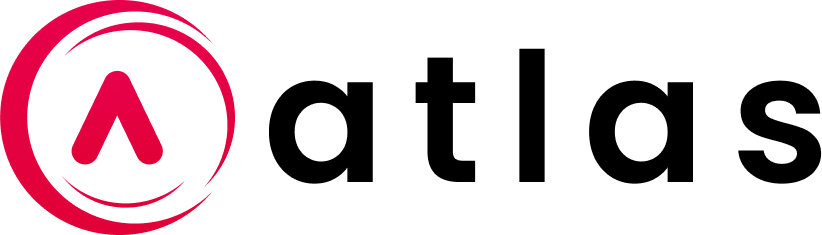Introduction: Why Streamline Your Consulting Practice?
Do you ever feel like you’re spinning your wheels in your consulting or coaching business, working long hours but not seeing the results you want? Are you tired of juggling spreadsheets and endless emails to keep track of your projects and clients? If so, you’re not alone. Many consultants face these challenges, but there are solutions that can make a big difference.
This article will show you how to streamline your operations and improve client satisfaction using simple yet powerful strategies and tools. We’ll dive into how a unified platform can solve common problems like disorganized workflows, inefficient client management, and poor information sharing. By the time you finish reading, you’ll have practical tips to make your consulting practice smoother and more efficient. Get ready to transform the way you work and achieve better results with less effort!
Understanding Your Current Workflow
Let’s take a close look at how things get done in your consulting or coaching business. It’s all about streamlining how your team works and how you serve your clients. By examining your current methods, you can spot where things might be getting stuck and figure out ways to make everything smoother and faster.
Think about the steps in your projects. Are there tasks that seem to take forever or get repeated every time? Maybe there’s paperwork that could be automated or updates that could be communicated more clearly. This isn’t just about cutting corners; it’s about making sure everyone can do their best work without unnecessary delays.
- Ask yourself:What tasks are we doing over and over that a computer could handle?
- How do we keep track of what’s going on with projects and clients?
- What frustrations do we hear about most from our team?
Mapping out your workflow lets you see things clearly. It’s your blueprint for efficiency. By identifying the rough spots, you can plan targeted improvements. This isn’t just about making life easier at the office—it’s crucial for delivering better service to your clients, faster.
Identifying Bottlenecks and Inefficiencies
Running a consulting business can be tricky when it comes to managing your time and resources effectively. Let me walk you through some common roadblocks and practical ways to overcome them. This will help you boost efficiency and keep your clients happy.
Typical Challenges:
- Scattered Information: Ever lost important client notes or spent hours searching for a document? A disorganized data system is often to blame. Using a centralized digital filing system can save you a world of time.
- Client Management: If keeping track of client details feels chaotic, it might be time to upgrade your approach. A simple CRM (Customer Relationship Management) tool can help you store and manage client data efficiently.
- Poor Communication: Ever had a project go off track because someone was out of the loop? Streamlining communication using team collaboration tools can ensure everyone stays informed, no matter where they are.
Finding and Fixing the Gaps:
- Open Feedback Channels: Regular check-ins with your team and clients can reveal inefficiencies you might not see. These insights are gold for improving your operations.
- Conduct Audits: Periodically review your processes and client interactions. This can highlight repetitive issues that need your attention and help you tweak your strategies for better results.
- Track Performance: Use clear metrics to measure success in areas like project delivery times and client satisfaction rates. This data will pinpoint where you need to focus your improvement efforts.
By staying on top of these issues and continuously seeking to improve, you’ll not only streamline your operations but also enhance your service quality. Remember, the goal is to work smarter, not harder!
What Tools Can Enhance Consulting Efficiency?
Boosting your consulting efficiency is all about using the right tools. These technologies save time, improve communication, and keep you organized. Let’s break down the tools that can help you achieve these goals with practical examples.
- Project Management Software: Tools like Trello and Asana make it easy to track your projects from start to finish. Imagine a digital board where you can pin tasks, track progress, and set deadlines. It’s great for keeping everyone on the same page.
- Time-Tracking Apps: Apps like Toggl or Harvest help you see exactly how you spend your time. This can be a game-changer for productivity. You’ll pinpoint where you’re spending too much time and where you can be more efficient.
- CRM Systems: Keeping track of your interactions with clients is crucial. CRM systems like Salesforce or HubSpot store everything from client emails to sales history in one place. This means you can offer personalized service and anticipate client needs better.
- File Sharing Platforms: Google Drive, Dropbox, and Microsoft OneDrive are essential for sharing files effortlessly with your team and clients. No more sending large files via email. Everyone gets access to the latest version instantly.
- Communication Tools: Tools like Slack, Microsoft Teams, or Zoom are vital for clear communication. Whether it’s quick chats or in-depth video meetings, these tools make sure everyone stays informed and engaged.
By integrating these tools into your workflow, you’ll not only save time but also enhance the quality of your work. Effective use of technology leads to smoother operations and happier clients. Remember, the key to success in consulting is not just hard work but also smart work.
Integrating Seamless Workflows
Using project templates can make your consulting work much easier and more consistent. Here’s how they can particularly enhance your daily operations:
- Save Time: Instead of starting from scratch every time, use a project template to kick off your work. It’s like having a blueprint that you can customize as needed, but without having to build the foundation every time.
- Ensure Consistency: When you use templates, you’re making sure that every project follows a similar format. This not only keeps things uniform but also makes it easier for your team to understand what’s expected, no matter the project.
- Streamline Planning: With clear timelines and milestones already set in your template, planning becomes a breeze. You can easily adjust dates and tasks according to the project’s needs, but the overall path stays clear.
- Maintain Quality: Templates are built from your past experiences and successes, incorporating best practices. They help maintain a high standard of work, ensuring that nothing important is overlooked.
Project templates are not just about keeping things orderly; they are crucial in helping you manage your workload effectively. By adopting these tools, you not only save time but also improve the quality of your consulting services, making your clients happier and your business more successful.
Tracking Progress and Client Engagement
Keeping track of your projects well and making sure your clients are involved are crucial for a smooth consulting experience. Here are some straightforward strategies that will help you manage your tasks effectively and maintain strong relationships with your clients.
- Use Project Management Tools: Software like Trello or Asana can help you monitor each task’s progress and due dates. These tools make it easy to see what’s done and what’s pending, and they help everyone stay on the same page.
- Track Time Accurately: Apps like Toggl or Harvest allow you to track how much time you spend on each task. This is great for understanding how long different tasks take, which can help you plan better and stay efficient.
- Set Clear Milestones: Break your projects into smaller, manageable goals with specific deadlines. This not only helps you measure progress easily but also keeps the team motivated by achieving regular milestones.
- Effective Client Engagement Tactics:Keep the Communication Open: Regularly update your clients about the project’s status. Whether through emails, calls, or meetings, keeping them in the loop makes them feel valued and respected.
- Customize Your Interactions: Use a CRM like HubSpot to remember details about your clients, such as their preferences or past feedback. Personal touches make clients feel special and build stronger relationships.
- Encourage Feedback: Always ask for your clients’ opinions after completing milestones or the entire project. This shows you value their input and are committed to serving them better.
By focusing on effective tracking and active client engagement, you not only make sure projects run smoothly but also build trust and satisfaction among your clients. These strategies ensure your consulting practice not only delivers but excels, fostering lasting client relationships and paving the way for future opportunities.
How Can Centralized Data Transform Your Practice?
Centralizing your data might sound technical, but it’s basically about putting all your important information in one spot. This makes everything easier and faster to find, kind of like having a single drawer where you know all the necessary tools are neatly stored. This approach can seriously boost your effectiveness, whether you’re managing client information, handling multiple projects, or trying to make informed decisions quickly.
- Quick Access: No more wasting time searching through scattered emails or files. Everything is in one place, making it easy to grab what you need and move on.
- Better Teamwork: When everyone accesses the same data, working together gets smoother. There’s no confusion over which version of a document is the latest, as everyone has the same information.
- Smarter Decisions: With all your data visible in one location, you can see trends and make connections you might have missed before. This helps you choose the best paths and solutions quickly.
Imagine being able to track all your client interactions and project details without having to jump between different systems. This is what centralized data offers. It not only simplifies your workflow but also cuts down on errors, ensuring more consistency and reliability in your work. By centralizing your data, you’re not just organizing information; you’re upgrading how your entire practice operates.
Switching to a centralized system can transform your day-to-day tasks and your strategic outcomes. It’s like setting up a top-notch filing system that everyone in the office can use without training. Simple, effective, and definitely a change for the better. Are you ready to make the switch and see the benefits for yourself?
Adopting Atlas for Enhanced Productivity
Atlas is a powerful tool that can transform the way you manage your consulting business, making your daily tasks easier and more efficient. Here’s how Atlas can help:
- Project Templates: Stop wasting time setting up new projects. Atlas offers customizable templates that are ready to use. For example, if you’re starting a marketing strategy project, you can select a template with all the steps predefined. This not only saves time but also ensures you don’t miss any critical steps.
- Integrated Workflows: Keep your projects flowing smoothly. Atlas helps you manage tasks, assign roles, and monitor progress all in one place. Imagine you’re juggling multiple projects. With Atlas, you can see at a glance who is doing what and which tasks are up next, making it easier to meet deadlines and keep everything organized.
- File Sharing: Say goodbye to endless email attachments. With Atlas, you can store all your files in one spot and share them easily with your team or clients. This means everyone always has access to the latest version of a document, and you don’t have to waste time searching through emails.
- Client Engagement Tools: Enhance your relationship with clients. Atlas comes equipped with features that help you communicate effectively, gather feedback, and customize your interactions. For instance, after a consultation, you can quickly send a follow-up note through Atlas and schedule the next meeting, keeping your clients engaged and informed.
Choosing Atlas means more than just getting new software; it means upgrading the way you work. It’s about spending less time on repetitive tasks and more on what truly matters—growing your business and building strong relationships with your clients. Whether you are just starting out or looking to streamline existing processes, Atlas provides the tools you need to succeed.
Conclusion: Key Takeaways and Next Steps
We’ve covered a lot about making your consulting practice more productive. Now you know how crucial it is to look at how you work, find the slow spots, and use the right tools to get more done with less struggle. Remember, messy workflows, clunky client management, and poor sharing of information can slow you down. But with the strategies and tools we discussed, you can tackle these issues head-on.
Using Atlas could be a game-changer for you. It gives you everything from project templates and automatic workflows to file sharing, time tracking, and ways to keep up with your clients. Think of it as swapping out a pile of mixed-up emails and spreadsheets for one smooth, organized system. This can make your work a lot easier and more efficient.
Think about what you’ve learned here. How can you use these tips in your day-to-day work? What small steps can you take today to start making improvements? Get going now to boost your productivity and take your consulting to the next level!