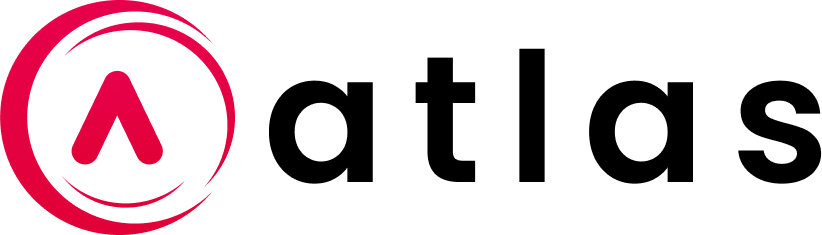Introduction
If you’re a consultant or coach, you already know that managing clients, tracking interactions, scheduling sessions, and keeping everything organized can be overwhelming. A CRM (Customer Relationship Management) system can make your life easier by helping you streamline these tasks, but not all CRMs are built for independent consultants and coaches.
That’s where Atlas CRM comes in.
Picture this: all your client information in one easy-to-access location. You can quickly find out who you spoke with last, what you discussed, and when your next meeting is scheduled. No more digging through endless emails or messy notebooks. A CRM lets you manage all client interactions smoothly, keeping everything organized.
Every client has different needs. Some might want weekly check-ins while others might prefer a more laid-back approach. With a good CRM, you can categorize your clients based on their preferences and engagement levels. This allows you to tailor your communication style and frequency, making it easier to keep clients happy.
Let’s not forget about time savings. Instead of spending hours sorting through files, a CRM automates many of these tasks. You can set reminders for follow-ups or automatic messages for appointments. This way, you free up valuable time to focus on projects and strategy instead of administrative work.
However, not all CRMs are built the same. Many are too generic and may not meet the specific needs of consultants and coaches. This is where tailored solutions, like Atlas CRM, shine. They offer features that help you streamline your workflow and keep track of all your client engagements.
Embracing the right CRM can transform your business. It not only helps you build stronger relationships with clients but also makes your day-to-day work much easier. Invest in a CRM, and you’ll see the positive impact on both your productivity and client satisfaction.
 Understanding CRM from a Consultant and Coach’s Point of View
Understanding CRM from a Consultant and Coach’s Point of View
Understanding how CRM works can really change the way you interact with clients. Customer Relationship Management is not just software; it’s a way of organizing your client interactions effectively. Think about your daily work routine—managing appointments, tracking client progress, and communicating consistently. A good CRM system can make these tasks much easier and help you build better relationships.
Let’s take a moment to think about client conversations. Often, you talk with multiple clients, and it’s easy to forget details from one meeting to the next. Imagine if your client mentioned a personal concern or a specific goal. When you have a CRM in place, you can quickly jot down these ideas, making it simple to refer back in future conversations. This approach not only shows that you care but also demonstrates that you pay attention to their needs. A client who feels valued is more likely to stay engaged and motivated.
Another critical aspect of your work is keeping track of client progress. Whether you’re coaching someone on their career path or helping them develop new skills, being aware of their development is crucial. With a CRM, you can easily log important milestones and set reminders for follow-ups. For example, if a client is working towards a specific goal, your CRM can alert you when it’s time to check how they are doing. This organization helps both you and your client stay focused on their journey.
Time management is another challenge many face. You might wonder how to balance seeing clients with your own planning. A CRM can help by integrating your scheduling tools. This means you can see all your appointments and deadlines in one place. When you can visualize your time management, you feel less stress and more clarity in your work. You can devote your entire focus to the client during meetings instead of worrying about logistics.
Collaboration is also vital, especially if you work with a team. Sharing information can become messy without a system to streamline it. By using a CRM, everyone involved can access real-time updates on client statuses and tasks. This transparency fosters teamwork and ensures everyone is on the same page, leading to better results for your clients.
In conclusion, implementing the right CRM can take your coaching practice to a new level. It’s all about nurturing relationships, managing your time wisely, and improving teamwork. When you focus on these elements, you can concentrate on what you do best: helping your clients achieve their goals.
Key Features of CRM Systems for Consultants and Coaches
Choosing the right CRM (Customer Relationship Management) system is crucial for consultants and coaches. With so many options available, finding the one that truly fits your needs can be overwhelming. The right CRM can simplify your processes and improve your relationships with clients, making your work-life much easier. Here are some important features to look for when selecting a CRM:
- Client Management: A good CRM will provide detailed profiles for each client. You should be able to keep track of important information, like past conversations and notes, all in one place. This means you won’t have to dig through old emails to remember what was discussed.
- Project Management Tools: Keeping track of various client projects can get messy. Look for a CRM that allows you to create and organize tasks easily. Setting deadlines and tracking progress will help you stay on top of your workload without any stress.
- Scheduling and Calendar Integration: A CRM that syncs with your calendar will make booking appointments a breeze. You can get reminders for sessions. This ensures that both you and your clients will always be on the same page.
- Communication Tools: You want to stay in touch with your clients easily. A CRM with built-in messaging or email features can streamline communication. This way, you won’t have to switch between multiple apps to connect with clients.
- Document Management: Handling important documents securely is a must. Choose a CRM that allows you to store and share files related to your clients. This keeps everything organized and accessible whenever you need it.
By considering these features, you can create an efficient work environment. Imagine everything you need at your fingertips, from notes to tasks and appointments. It not only helps you stay organized but also makes the entire experience smoother for your clients. You want to foster strong relationships, and a reliable CRM can help you do just that.
Before you choose a CRM, take some time to think about your unique requirements. What specific features would make your daily work more efficient? With the right tools, you’ll be able to focus on what you do best – helping your clients succeed and growing your business.
 Atlas: A Tailored CRM Solution for Consultants and Coaches
Atlas: A Tailored CRM Solution for Consultants and Coaches
Imagine a tool that truly gets what you do as a consultant or coach. That’s where Atlas CRM steps in. It’s not just any CRM; it’s designed specifically for professionals like you. Regular CRMs can miss the mark when it comes to understanding your unique challenges, but Atlas is built with your needs in mind. It’s all about helping you manage client relationships more effectively.
Think about how important it is to have a complete view of your interactions with clients. Atlas allows you to store all communication history, from emails to meeting notes. For instance, when you start a session, you can easily recall the last discussion you had. This personal touch makes a difference; it shows clients that you care and pays attention to their needs.
And what if you never missed an appointment again? With Atlas, your Google and Outlook calendars sync effortlessly, so all your meetings are in one spot. No more juggling between apps! This organization means you can focus fully on your clients during your time together, rather than stressing about your schedule.
If you work with a team, communication becomes even smoother. Atlas makes it easy to share notes and documents, ensuring everyone is on the same page with client projects. Imagine having real-time updates about what’s happening with each client. This level of transparency enhances teamwork and helps everyone work towards shared goals. You’ll find that collaborating becomes more efficient, and you can provide better service as a team.
Now, let’s talk about leads. Picture yourself effortlessly bringing in potential clients from LinkedIn using Atlas’s Chrome Extension. It takes just a few clicks! This means less time spent entering information manually and more time spent building relationships. In consulting, every minute counts, and Atlas helps you make the most of yours.
Plus, if you often repeat steps for different client projects, you’ll love the project templates feature. By creating templates, you streamline your processes, ensuring consistency and saving precious time. This not only helps maintain quality but also allows you to handle more clients without feeling overwhelmed.
In summary, Atlas CRM is a game-changer for consultants and coaches. It adapts to your workflow, enhances your client interactions, and makes your practice more effective. By using these tailored features, you’ll transform client relationships and make a lasting impact in your field. With Atlas CRM, you’re not just managing clients; you’re elevating your entire practice.
Benefits of Atlas for Your Consulting Business
Using Atlas CRM can truly make a difference in your consulting business. Imagine having a tool that not only organizes client interactions but also helps you grow. Here are some benefits that can change how you work and connect with your clients.
Enhanced Client Engagement: One of the standout features of Atlas is its ability to boost client participation. With collaborative workspaces, clients can see progress, share feedback, and take an active role in achieving their goals. For instance, instead of waiting for weekly updates, they can log in anytime to check how things are evolving. This builds trust and shows that you value their input.
Improved Efficiency: Atlas keeps all your client information organized in one place. This means less time hunting through emails and notes. Everything you need is just a click away, allowing you to focus more on what you do best: helping clients. For example, if you need to recall a past conversation or project details, you can find it immediately instead of rummaging through multiple platforms.
Scalability: As you grow, you’ll want a system that expands with you. Atlas is designed to handle unlimited contacts and projects. This means you can attract more clients without feeling overwhelmed. Plus, it has customizable templates. So, instead of starting from scratch for each new project, you can use a tried-and-true format that highlights your skills and saves time.
Data Security: Safety is crucial, especially when dealing with private client information. Atlas offers a secure environment, ensuring that your data is protected. Clients can feel confident knowing their information is safe with you. This adherence to data protection regulations helps you focus on your coaching or consulting without worrying about potential breaches.
Personalized Client Interactions: Keeping track of conversations and milestones means you can provide a tailored experience for each client. When clients feel acknowledged, they’re more likely to return for your services and refer others. Building these long-term relationships is key, as they not only help your business but also support your clients’ journeys.
In summary, Atlas CRM provides numerous advantages for consultants and coaches. By fostering engagement, improving efficiency, allowing for growth, ensuring security, and enhancing client relationships, it lays a strong groundwork for your success. Here’s a quick recap of the benefits:
- Enhanced Client Engagement: Involves clients actively in their journeys.
- Improved Efficiency: Centralizes all information for easy access.
- Scalability: Grows along with your practice and helps you save time.
- Data Security: Keeps sensitive information safe and secure.
- Personalized Interactions: Builds strong, lasting relationships.
 Implementing Atlas in Your Practice
Implementing Atlas in Your Practice
Implementing Atlas CRM into your consulting or coaching practice is an exciting opportunity to enhance how you work with clients. It might feel overwhelming at first, but by taking one step at a time, you can make the process easier and more effective. Think of it like building a strong foundation for your business—it requires care and attention.
To start, focus on the setup process. Signing up for Atlas is straightforward. Create your account and spend some time getting to know the dashboard. This initial exploration will help you feel more comfortable navigating the system. Customization is essential; tailor the dashboard to highlight what’s most critical for you and your clients. Organize client information in a way that makes sense to you.
Next comes importing your existing client data. This step is crucial since you don’t want to lose any valuable contacts. Use Atlas’s features to transfer your contacts easily. By having everything in one place, you can save time and put your focus on what matters most—nurturing those client relationships.
Once the basic setup is done, it’s time to customize further. Consider project templates that fit your services. If there’s a specific approach you usually take with clients, create a template for it. This way, onboarding new clients becomes a breeze; just replicate what works best for you.
Engaging with training resources is also vital. Atlas offers a variety of tutorials and guides to help you explore its features fully. Taking this time to learn will pay off, as you’ll be empowered to leverage Atlas effectively. Don’t hesitate to reach out to customer support if you encounter any challenges. They can assist you and boost your confidence.
Another essential part of the journey is gathering feedback from your clients. Ask them how they feel about the collaborative features within Atlas. Are they finding it useful? Is everything running smoothly? Their insights can help you refine your approach, ensuring you provide the best experience possible.
In summary, applying Atlas in your practice is about taking manageable steps. Follow this process to ensure a smooth transition:
- Setup your account: Spend time exploring the dashboard.
- Import client data: Keep your existing contacts intact.
- Create project templates: Streamline onboarding for new clients.
- Engage with training: Familiarize yourself with all features.
By honoring each of these steps, you’ll feel more confident in using Atlas to nurture lasting client relationships and grow your practice efficiently.
Success Stories: Consultants and Coaches Thriving with Atlas
Sometimes the best way to understand a tool’s value is to see it in action. Let’s look at some examples of how Atlas has helped consultants and coaches overcome everyday challenges and improve their practice.
Dr. Peter Zoller’s Transformation
Dr. Peter Zoller, a respected leadership coach and trainer, used to spend countless hours on administrative tasks. This left him with less time for client interactions and strategic planning. After making the switch to Atlas, Dr. Zoller managed to reduce his administrative workload by nearly 50%.
With more time on his hands, he was able to focus on creating deeper client connections and growing his business. His story is a powerful reminder of how the right system can change the way you work.
Across the board, many consultants and coaches have found that Atlas makes a real difference in how they manage their daily tasks. One coach mentioned that using Atlas meant never having to worry about missing a follow-up call. Another consultant highlighted how the calendar integration and simple scheduling features removed the constant back-and-forth of trying to book sessions. These real-life examples underscore that when administrative work is taken care of, you can devote more energy to what truly matters: your clients.
Imagine you are like Sarah, a life coach who faced a constant struggle with managing her clients. Juggling appointments and client histories was overwhelming. After she started using Atlas, everything changed. She can now see notes from past sessions and upcoming appointments at a glance. This leads to more personalized conversations during sessions, making clients feel valued and understood.
Then there’s Mark, a business consultant who was drowning in paperwork. Mark realized that he was spending almost half his time on administrative tasks. Once Mark integrated Atlas into his workflow, he experienced a 40% reduction in administrative duties. Now he focuses on what really matters: helping his clients achieve their goals, while Atlas handles scheduling and reminders with ease.
Mia, a health coach, experiences similar benefits. With Atlas’s project templates, she can easily create customized plans for her clients. This means she spends less time on the technical details and more on developing effective strategies. The result? Happy clients who see real results and stick around longer, boosting her business.
Here are some key takeaways on how Atlas can work wonders for you:
- Less Administrative Work: By automating many tasks, you can spend more time coaching and less time with paperwork.
- Better Client Relationships: Access to client histories allows for personalized interactions, helping you build deeper connections.
- Collaboration Made Easy: If you work with a team, sharing insights and updates in real-time keeps everyone on the same page.
- Higher Conversion Rates: Follow-ups and nurturing leads become simpler, resulting in turning prospects into loyal clients.
In conclusion, the success stories of coaches and consultants using Atlas highlight an important point. The right CRM can streamline your practice, allowing you to focus on what you love doing most: helping others. As more professionals adopt tools like Atlas, it becomes clear that integrating such technology can lead to greater satisfaction, efficiency, and success in your coaching or consulting journey.
 Summary on CRM Solutions for Consultants and Coaches
Summary on CRM Solutions for Consultants and Coaches
In today’s fast-paced world, managing time effectively and building strong client relationships is crucial for consultants and coaches. This is where having the right tools can truly make a difference. A specialized CRM solution can do wonders for your business. It’s not just about storing contacts; it’s about enhancing interactions and freeing up your time for what really matters—connecting with clients.
Imagine using a CRM like Atlas that’s designed specifically for your needs. With it, you can keep all your important information—like client details, meeting notes, and reminders—in one easy-to-access place. Say goodbye to sifting through piles of paperwork or searching endlessly through emails. For example, when a client messages you about their progress, you can quickly pull up their information and respond promptly. This not only saves time but also shows your clients that you are dedicated to their success.
Another great benefit is the ability to track tasks and deadlines. With Atlas, you can set reminders for follow-ups or important meetings. Imagine the peace of mind that comes from knowing you won’t forget a crucial check-in with a client. Plus, as your business grows, this system scales with you. You won’t have to worry about losing track of new contacts or missing out on opportunities.
Enhancing your productivity and securing valuable client information are just a few reasons to consider a CRM. The right system can transform how you operate, allowing you to focus on building strong relationships instead of getting bogged down in administrative tasks. Investing in a CRM is one of the best decisions you can make for your consulting practice. It’s all about making your work life easier so you can dedicate more time to what you love—helping your clients thrive.
Appendix: Glossary and Resources Everyone Should Know
Understanding CRM and project management terminology can significantly enhance your productivity and improve client relationships. Below, you’ll find a comprehensive glossary designed to clarify essential terms used within CRM systems like Atlas, particularly from a consultant and coaching perspective.
CRM Terminology
Customer Relationship Management (CRM)
A CRM is a technology-based system that helps manage all interactions and relationships with current and potential clients. It centralizes client data, streamlines processes, and improves communication.
Prospect
A prospect is any individual or organization identified as a potential customer, who fits your target market but has not yet expressed direct interest in your services.
Lead
A lead is a prospect who has shown interest in your products or services through some action, such as subscribing to your newsletter, downloading resources, or filling out a contact form.
Cold Lead
A cold lead is a prospect or lead that has not recently engaged with your business. They may require significant nurturing through educational content or targeted outreach to stimulate their interest.
Warm Lead
A warm lead is someone who has shown recent and clear interest in your offerings. They are likely to convert into clients sooner and require less nurturing compared to cold leads.
Hot Lead
A hot lead is highly interested in your service and is actively considering purchasing. These leads are ready for immediate follow-up, as they have demonstrated strong buying signals.
Lead Generation
The process of attracting and converting prospects into leads through marketing strategies such as content creation, social media, and advertising campaigns.
Pipeline
A visual representation of the stages through which a lead moves before becoming a paying client. Pipelines help track progress, forecast sales, and manage your sales activities.
Deal
A deal refers to a potential sale or agreement with a client. It includes all the actions and communications required to finalize an agreement and close a sale.
Conversion
Conversion occurs when a lead successfully transitions into a paying client, completing the sales process.
Follow-Up
An activity designed to maintain contact with leads or clients, typically through emails, phone calls, or meetings, aimed at moving them further down the sales pipeline.
Sales Funnel
A model describing the journey of potential clients from initial awareness to final purchase. Typically includes stages such as awareness, interest, consideration, decision, and action.
Automation
Using software to execute repetitive tasks automatically, such as sending emails, scheduling follow-ups, or managing client data.
Dashboard
A graphical interface within a CRM displaying key performance indicators (KPIs), client interactions, pipeline status, and other important metrics at a glance.
Integration
The process of connecting a CRM with other tools and software, such as email providers, accounting software, or calendars, to streamline workflow and data management.
Project Management Terminology
Task Management
The process of organizing, tracking, and completing individual tasks within larger projects. Effective task management ensures projects remain on track and deadlines are met.
Milestone
A significant checkpoint or achievement within a project, marking progress and helping measure success against the project timeline.
Gantt Chart
A visual timeline used to schedule and track project tasks, dependencies, and milestones, providing clarity on project timelines and responsibilities.
Workflow
A defined sequence of tasks necessary to complete a project. Workflows enhance consistency, accountability, and efficiency.
Resource Allocation
The process of assigning available resources—including time, team members, and tools—to specific tasks or projects to maximize efficiency and productivity.
Collaboration Tools
Digital tools and platforms enabling teams and clients to work together seamlessly, share information, communicate effectively, and track project progress in real-time.
Deadline
A specific date by which a task or project must be completed. Clear deadlines help manage expectations, priorities, and accountability.
Scope
Defines the boundaries and deliverables of a project, clearly outlining what is included and excluded to prevent misunderstandings and scope creep.
Scope Creep
Refers to uncontrolled changes or continuous expansion of a project’s scope, often leading to delays, increased costs, and compromised quality.
Stakeholder
Any individual, team, or organization affected by or invested in the outcome of a project. Identifying and managing stakeholders ensures smooth project execution.
Resources for Further Learning
To maximize the potential of your CRM and project management systems, consider these additional resources:
- Online Tutorials and Webinars: Learn detailed strategies and tips from expert-led sessions.
- Community Forums and Groups: Connect with fellow professionals to exchange insights and best practices.
- Customer Support and Knowledge Base: Seek direct guidance and troubleshooting assistance from support teams and detailed documentation.
By thoroughly understanding these essential terms and leveraging available resources, you’ll enhance your business efficiency, deepen client relationships, and foster sustainable growth.